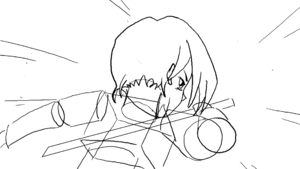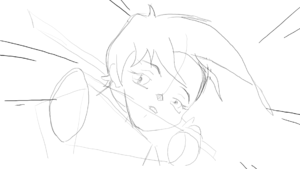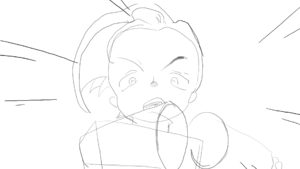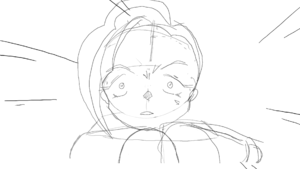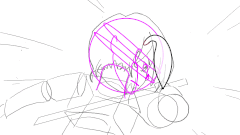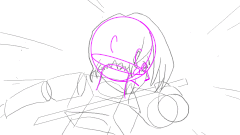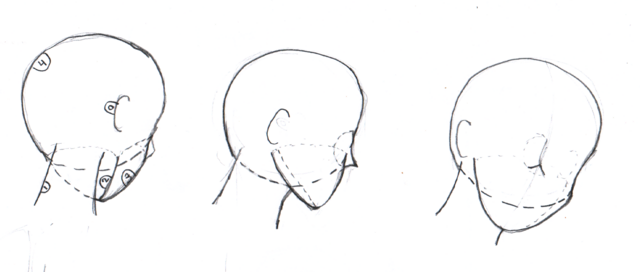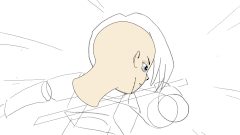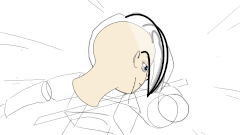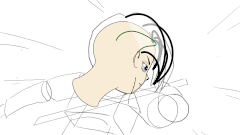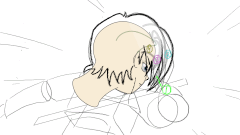Difference between revisions of "Scenes/Demo/22"
From Morevna Project Wiki
Jump to navigationJump to search (Reordered a bit. Hairs story.) |
|||
| Line 10: | Line 10: | ||
[[Image:Demo-22.gif]] | [[Image:Demo-22.gif]] | ||
==Motion draft== | ==Motion draft== | ||
| − | + | ||
| − | Notice that the timing is not correct | + | With hairs: |
| + | |||
| + | (Notice that the timing is not correct) | ||
[[Image:Demo-22-motion-draft-1.gif]] | [[Image:Demo-22-motion-draft-1.gif]] | ||
| − | + | ||
| − | Now the timing is correct. In this point it was decided that the hairs will be placed later. | + | Without hairs |
| + | |||
| + | (Now the timing is correct. In this point it was decided that the hairs will be placed later.) | ||
[[Image:Demo-22-motion-draft-2.gif]] | [[Image:Demo-22-motion-draft-2.gif]] | ||
| + | |||
==Shape study== | ==Shape study== | ||
| + | |||
Before start tracing the keyframes, a study of the shapes is needed. | Before start tracing the keyframes, a study of the shapes is needed. | ||
| Line 28: | Line 34: | ||
[[Image:22-bald.gif]] | [[Image:22-bald.gif]] | ||
| − | == | + | ==Hairs motion draft== |
| + | |||
| + | First we made a hairs animatic without concerning dynamic/frictions: | ||
| + | |||
| + | [[Image:22-hairs-no-dynamics.gif]] | ||
| + | |||
| + | On top of that we made dynamic hairs draft. The time shift option is very useful for such tasks - we placed a copy of hairs draft above the non-dynamic draft and delayed non-dynamic draft 5 frames back. So we could see clearly how much hair lock should lag behind. After that we made motion a bit more expressive to achieve proper effect. | ||
| − | ==Hairs motion draft | + | [[Image:22-hairs-with-dynamics.gif]] |
| + | |||
| + | == Hairs keyframes == | ||
| + | |||
| + | On top of the motion draft we produced a hair keyframes: | ||
| + | |||
| + | [[Image:22-hairs-keyframes.gif]] | ||
==Hairs shape study== | ==Hairs shape study== | ||
==Final result== | ==Final result== | ||
Revision as of 13:08, 21 March 2009
Contents
Initial scene keyframes
Animatic
Motion draft
With hairs:
(Notice that the timing is not correct)
Without hairs
(Now the timing is correct. In this point it was decided that the hairs will be placed later.)
Shape study
Before start tracing the keyframes, a study of the shapes is needed.
Result without hairs
This is the intermediate result without hairs
Hairs motion draft
First we made a hairs animatic without concerning dynamic/frictions:
On top of that we made dynamic hairs draft. The time shift option is very useful for such tasks - we placed a copy of hairs draft above the non-dynamic draft and delayed non-dynamic draft 5 frames back. So we could see clearly how much hair lock should lag behind. After that we made motion a bit more expressive to achieve proper effect.
Hairs keyframes
On top of the motion draft we produced a hair keyframes: