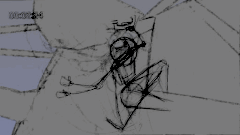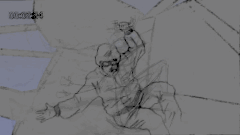Difference between revisions of "Scenes/Demo/48"
From Morevna Project Wiki
Jump to navigationJump to search (WIP images) |
(Describing the process of creation animation with stickman.) |
||
| Line 1: | Line 1: | ||
| + | == Scene draft == | ||
| + | [[Image:Demo48-00.jpg|200px]] | ||
| + | |||
== Animatic == | == Animatic == | ||
| + | |||
| + | Basic animatic shows expected motion: | ||
| + | |||
[[Image:Demo48-01.gif]] | [[Image:Demo48-01.gif]] | ||
== Draft keyframes == | == Draft keyframes == | ||
| + | |||
| + | Character poses (keyframes) drawn on top of animatic: | ||
| + | |||
| + | [[Image:Demo48-03.jpg|200px]] [[Image:Demo48-04.jpg|200px]] [[Image:Demo48-05.jpg|200px]] | ||
| + | |||
[[Image:Demo48-02.gif]] | [[Image:Demo48-02.gif]] | ||
| + | |||
| + | == Stickman animation == | ||
| + | |||
| + | After that stickman animation is created in synfig: | ||
| + | |||
| + | {{#ev:youtube|u9c3AaVGH0g}} | ||
| + | |||
| + | == Tracing == | ||
| + | |||
| + | Character is traced at first keyframe. Character parts are attached to corresponding stickman segments. Stickman's animation moving parts like cutout: | ||
| + | |||
| + | {{#ev:youtube|rOHtzKBcQQ0}} | ||
| + | |||
| + | After that gaps between parts are removed by deforming traced parts at keyframes: | ||
| + | |||
| + | {{#ev:youtube|2J-k_FekZq8}} | ||
| + | |||
| + | Most complex is the right hand. Luckily, the movement is fast and we don't need to clarify motion by drawing additional keyframes. | ||
| + | |||
| + | {{#ev:youtube|1OSubPEGi-I}} | ||
| + | |||
| + | Shadows and colors are added at the end. | ||
| + | |||
| + | == Background == | ||
| + | ... | ||
| + | |||
| + | |||
| + | == Composition == | ||
| + | ... | ||
| + | |||
| + | ---- | ||
| + | [[Category:Stickman template]] | ||
Revision as of 12:08, 20 June 2009
Contents
Scene draft
Animatic
Basic animatic shows expected motion:
Draft keyframes
Character poses (keyframes) drawn on top of animatic:
Stickman animation
After that stickman animation is created in synfig:
{{#ev:youtube|u9c3AaVGH0g}}
Tracing
Character is traced at first keyframe. Character parts are attached to corresponding stickman segments. Stickman's animation moving parts like cutout:
{{#ev:youtube|rOHtzKBcQQ0}}
After that gaps between parts are removed by deforming traced parts at keyframes:
{{#ev:youtube|2J-k_FekZq8}}
Most complex is the right hand. Luckily, the movement is fast and we don't need to clarify motion by drawing additional keyframes.
{{#ev:youtube|1OSubPEGi-I}}
Shadows and colors are added at the end.
Background
...
Composition
...